How to configure the Modem/Router Adsl Sure Connect 9003 with a Static IP contract
Connect the Adsl Sure Connect 9003 to the network card of your pc, make sure the Adsl line is connected and the power is on.
Enter the Router configuration Utility by opening your browser at the page 192.1681.1 you will be asked to input your user name and password (by default: root 12345)
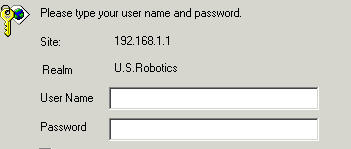
Once in the configuration setup, enter the service provider settings.
If this is the first time you logged in, by default you should have a PPPoA connection allready set-up as shown below.
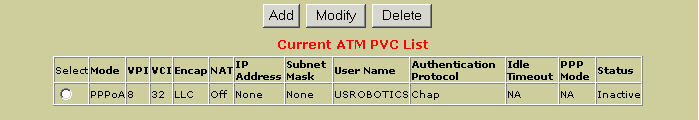
press the Select radio button and press delete.
No configuration should now be listed.
If your Adsl contract is based on a static Ip address, your Internet Service Provider should have provided you those information:
* Your static IP address and relative Subnet mask
* A default Gateway (usually a router's ip of your provider)
* Correct Vpi & Vci settings and Encapsulation mode
* Dns (Domain Name Server)
If you're not sure about those details, please contact your ISP.
We need now to configure the Router in the RFC1483 Routed mode.
For this test we will use those settings:
* Static Ip Address: 81.76.53.12 Subnet mask 24bit: 255.255.255.0
*Default Gateway: 81.76.53.254
*Vpi: 8 Vci: 35 Encapsulation: LLC/SNAP

Insert the parameters as from shown in the picture above and press the Add button. (the default gateway has not being used yet)
Napt option is required to be on.
Once everything has being done, go to the Network settings and then Routing setup
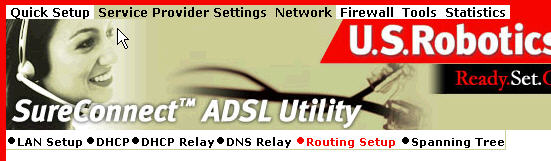
This is how it should be looking
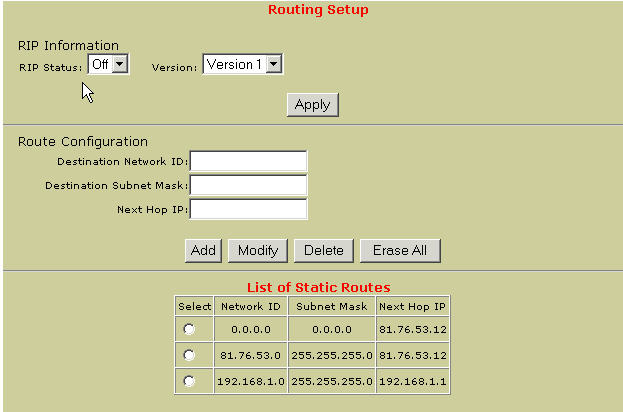
Select the first Static Route (0.0.0.0 / 0.0.0.0 / 81.76.53.12) and click delete.
In the Route configuration insert those settings:
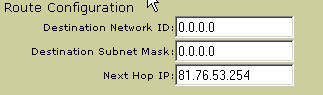
Is important that you insert the Default Gateway given it to you from your ISP as the Next Hop Ip
Both Network ID and Subnet Mask are arbitrary: 0.0.0.0
Click now the Add button
Here how it should be:
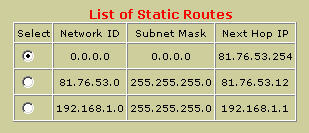
The configuration is almost complete, all what you need to do is to save and reboot the router. You can do so
by going in Tools >> Save & Restart.
Wait for the router to reboot, make sure the Adsl line is back on steady before try to open an internet page.
Once ready, open a new page of Internet Explorer (or any other browser) and type in the Address bar www.usr.com
if nothing is happening, type this ip address: 216.24.225.151 if you can see the Us Robotics web page, it means that you' ll need to add the DNS in your Network Card settings.